Scripts
A script is a collection of commands saved in a file that can be called upon
later. To write a script is very easy, and we will use nano to write one. Nano
is a super light weight text editor that is easy to use and learn.
To start off go to your home directory by typing cd ~ (bonus, you can also do
cd "$HOME", or just cd by itself)! Now type this command.
nano script.sh
This will open up a text editor for this newly created file. Now type this in exactly as it appears
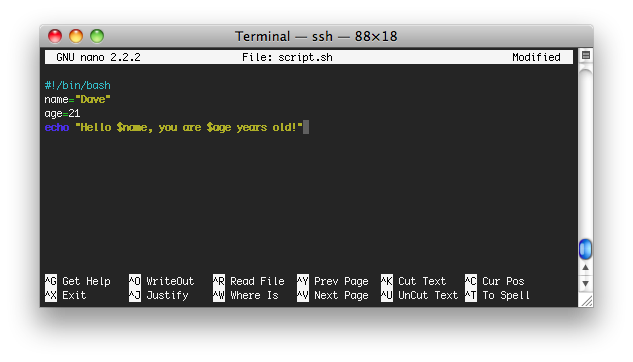
To save press CTRL + x, then y for yes, then enter. This will save the file.
Now to call the script type bash script.sh. The output should look like
this...
dave@[datadyne]:~/$ bash script.sh
Hello Dave, you are 21 years old!
It used the variables and replaced them where they belonged in the echo statement.
That was a basic script, we'll cover more advanced ones later.
Note. Nano as an editor is pretty basic, for more advanced text editing you might want to consider an editor like vim.
